Let’s see if we can make a Japanese scene.
If you haven’t used MidJourney before, please go here to sign up and get started.
https://docs.midjourney.com/docs/quick-start
When you’ve finished that, go to the discord channel and go to the Newbies 50 channel.
First, we need to put in the initial prompt and go from there
Prompt:hokusai wave vector graphics
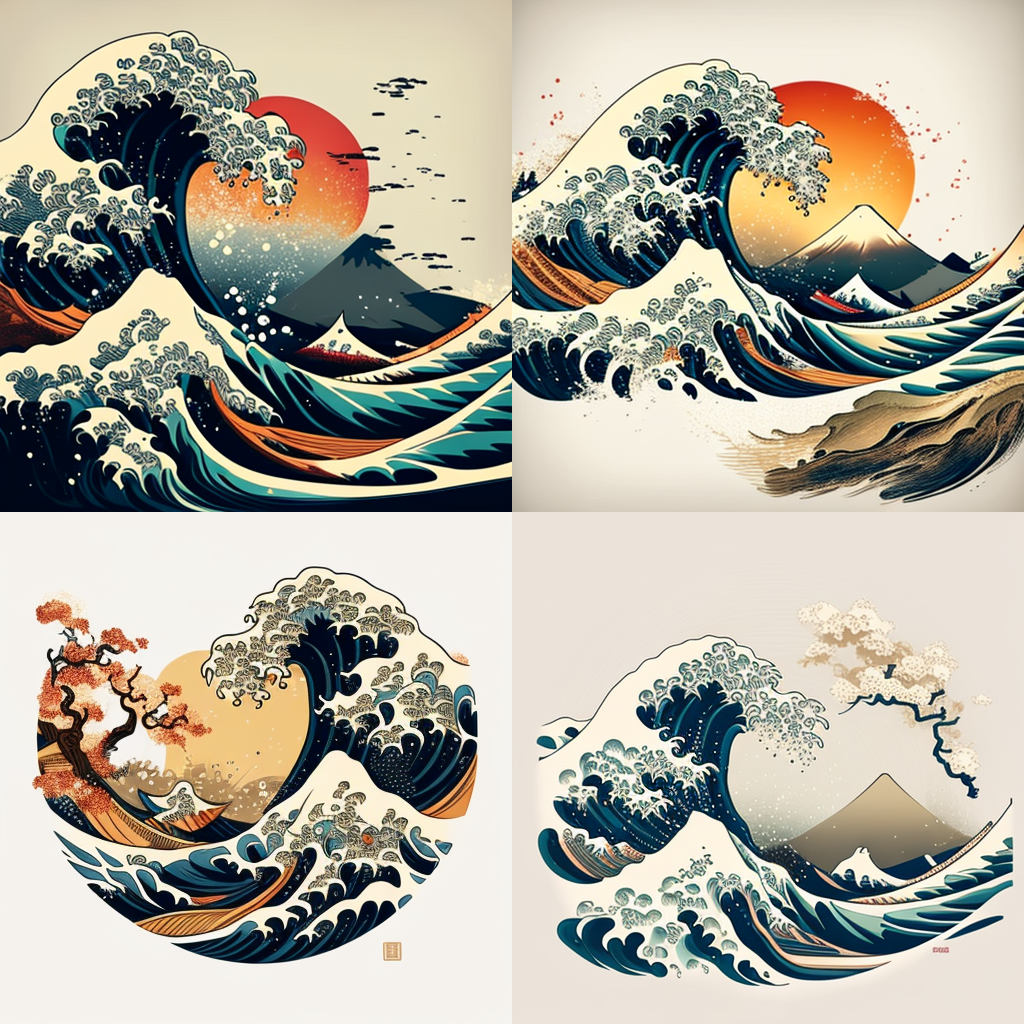
This is a really good first attempt. Half the time you can just finish it off here. However, I think we can do better.
Let’s add more details.
Prompt: hokusai wave vector, with land in front, vector graphics

This is really good. Surprisingly, it put the entire scene in a circle without me asking for it. Let’s try again.
Prompt: hokusai wave, with land in front with cherry blossoms, detailed mountain behind, red sun, blue sky, vector graphics

This is starting to look better. It still needs something more. Let’s try this
Prompt: hokusai wave in the background, with land in front with cherry blossoms, detailed mountain behind, red sun, blue sky, vector graphics

Version 3 looks the best so let’s push V3 and build 4 more variations.

I like version 1 the best so let’s render it and see what happens.

As you can see, making a standard Japanese scene is easy and fun. This one was a little harder to make and the variations were a little more random. Either way, the result was fantastic.
